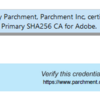Third-party agents may receive documents from the student or directly from the Office of the University Registrar to be delivered electronically.
How can a student send me a transcript?
A student can send you a transcript directly by mail or electronically. The transcripts will be delivered by our credential solutions partner Parchment. When the transcript is sent electronically:
- You will receive an email notification that a document has been sent to you. Click the link in the email to navigate to the secure website.
- Enter the passcode and click Next to download the official eTranscript.
- Unaltered eTranscript will contain a blue ribbon indicates to valid Parchment's digital signature is true.
- Effective August 31, 2022: All transcripts sent after this date will feature a white background and a unique watermark for the digital transcript and the print transcript.
How can a student send me a copy of the diploma or a certificate?
Temple University issues digital diplomas and certificates to students who complete the academic program. To request a copy of a student's digital diploma or certificate, you may ask the student to send the Secure PDF digital diploma directly to you by email. Ensure that you have an unaltered document:
- Secure PDF: The secure PDF document contains a blue ribbon to indicate to valid Parchment's digital signature is true. The second page of the document will link to the web credential containing the credential details.
- Web Credential: The web credential shows the a copy of the student's diploma or the certificate along with additional learner details. Please see the sample web diploma and the web certificate.